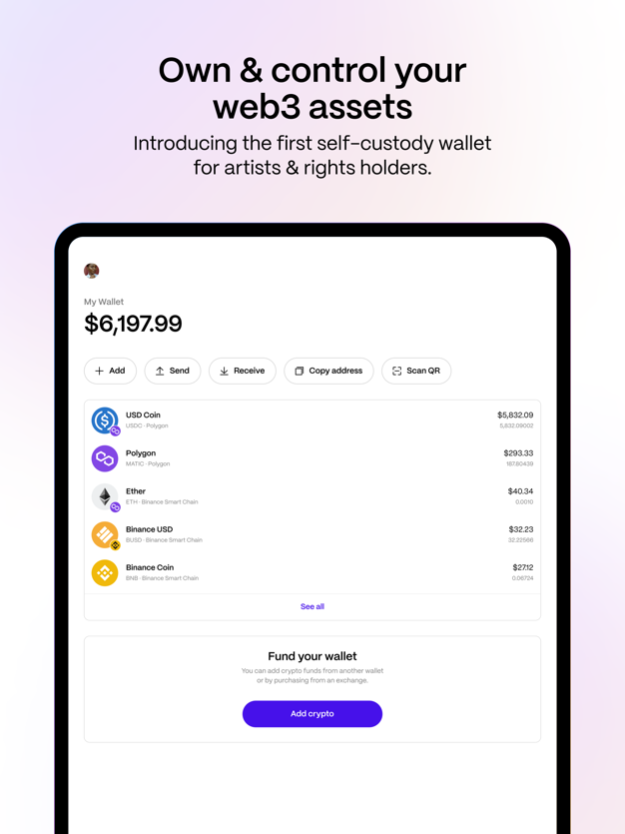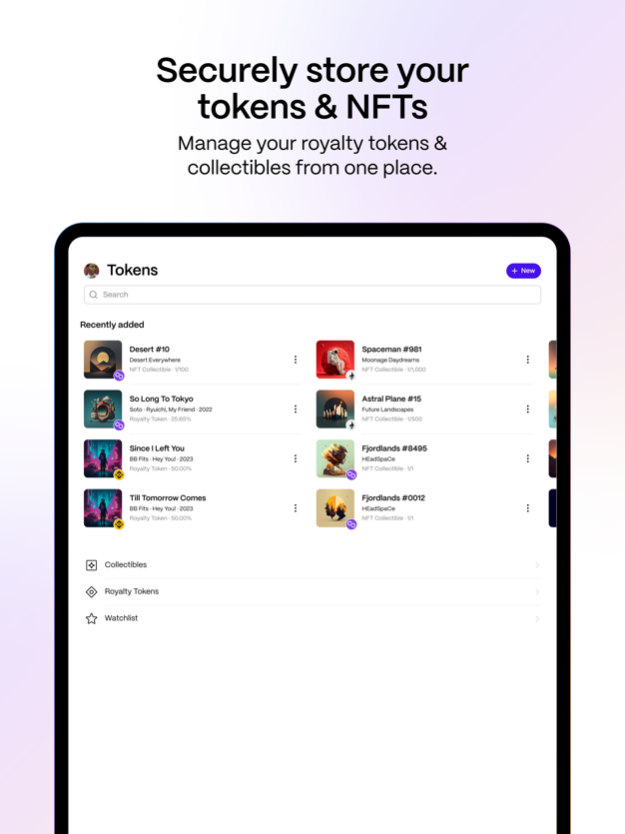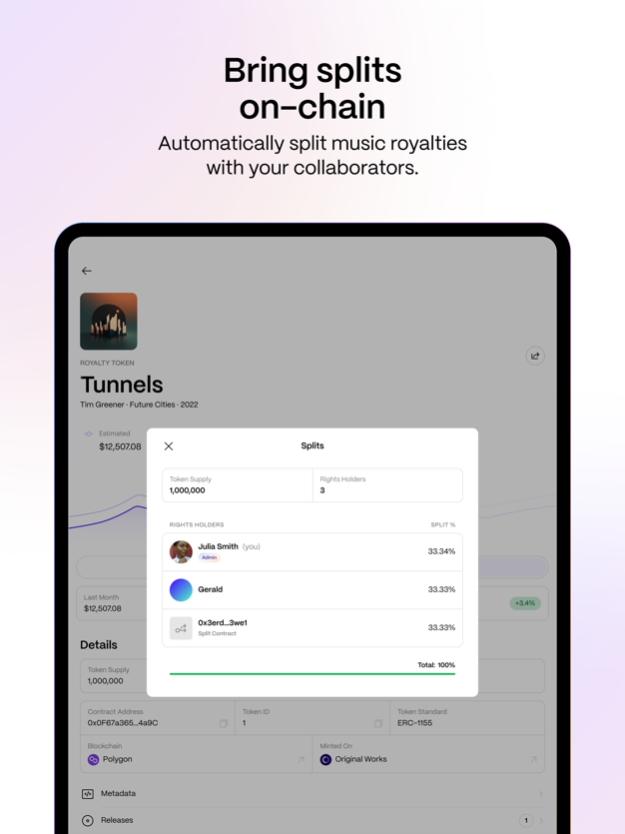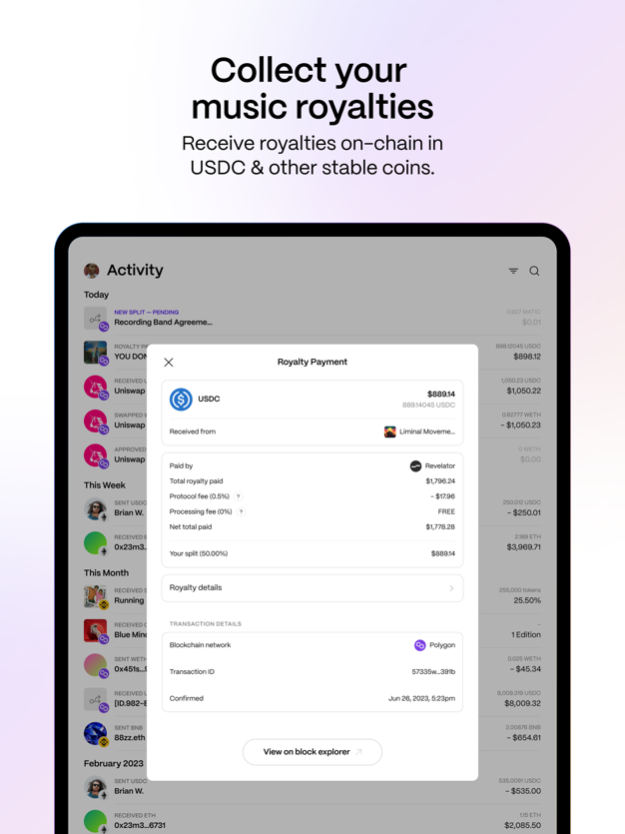Revelator Wallet: Unlock Web3 2.2
Free Version
Publisher Description
Revelator Wallet is a simple and secure way to receive music royalties on-chain, manage tokens, collect NFTs and explore the new world of Web3.
Get the app and try out the following features:
→ Add funds from another wallet or exchange
→ Receive and manage Royalty Tokens minted on Revelator Pro
→ Receive royalties in USDC from your held Royalty Tokens
→ Create split contracts for splitting payments from Royalty Tokens, NFT sales and other web3 sources between multiple parties
→ Get notified as soon as payments come in
→ Connect your wallet (via WalletConnect) to web3 dapps to explore NFT markets, leverage DeFi platforms, and more
More to look forward to:
→ Onramp and offramp your funds
→ Receive advances in USDC on pipeline royalties
→ View & manage your NFT collection
→ Localisation and more
If you need help getting set up, or would like to offer feedback, please get in touch via support@revelator.com.
Sep 16, 2023
Version 2.2
What's new:
→ Create split contracts for splitting payments from Royalty Tokens, NFT sales and other web3 sources between multiple parties
→ Bug fixes and performance improvements
About Revelator Wallet: Unlock Web3
Revelator Wallet: Unlock Web3 is a free app for iOS published in the Audio File Players list of apps, part of Audio & Multimedia.
The company that develops Revelator Wallet: Unlock Web3 is Revelator Enterprises, Inc.. The latest version released by its developer is 2.2.
To install Revelator Wallet: Unlock Web3 on your iOS device, just click the green Continue To App button above to start the installation process. The app is listed on our website since 2023-09-16 and was downloaded 9 times. We have already checked if the download link is safe, however for your own protection we recommend that you scan the downloaded app with your antivirus. Your antivirus may detect the Revelator Wallet: Unlock Web3 as malware if the download link is broken.
How to install Revelator Wallet: Unlock Web3 on your iOS device:
- Click on the Continue To App button on our website. This will redirect you to the App Store.
- Once the Revelator Wallet: Unlock Web3 is shown in the iTunes listing of your iOS device, you can start its download and installation. Tap on the GET button to the right of the app to start downloading it.
- If you are not logged-in the iOS appstore app, you'll be prompted for your your Apple ID and/or password.
- After Revelator Wallet: Unlock Web3 is downloaded, you'll see an INSTALL button to the right. Tap on it to start the actual installation of the iOS app.
- Once installation is finished you can tap on the OPEN button to start it. Its icon will also be added to your device home screen.